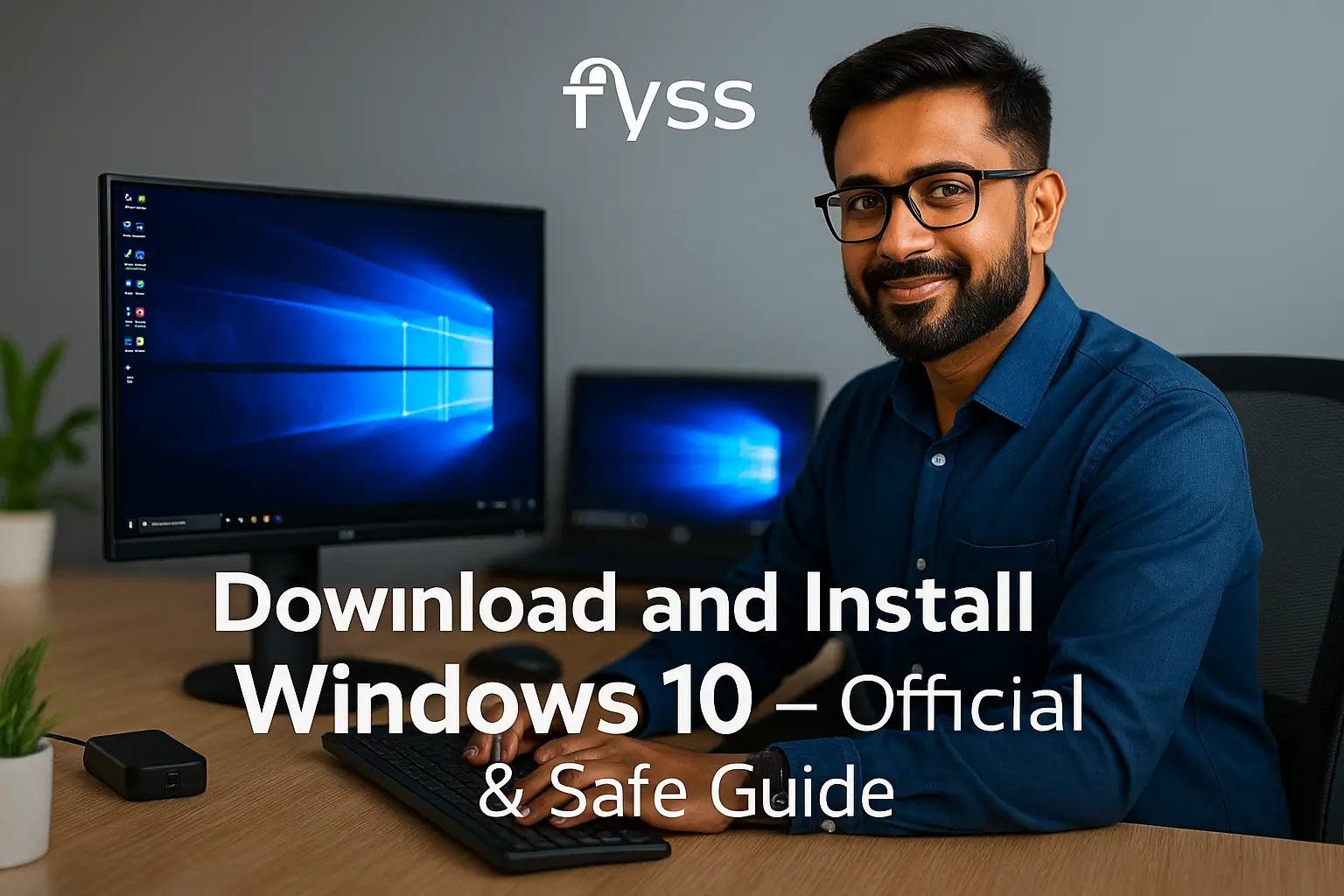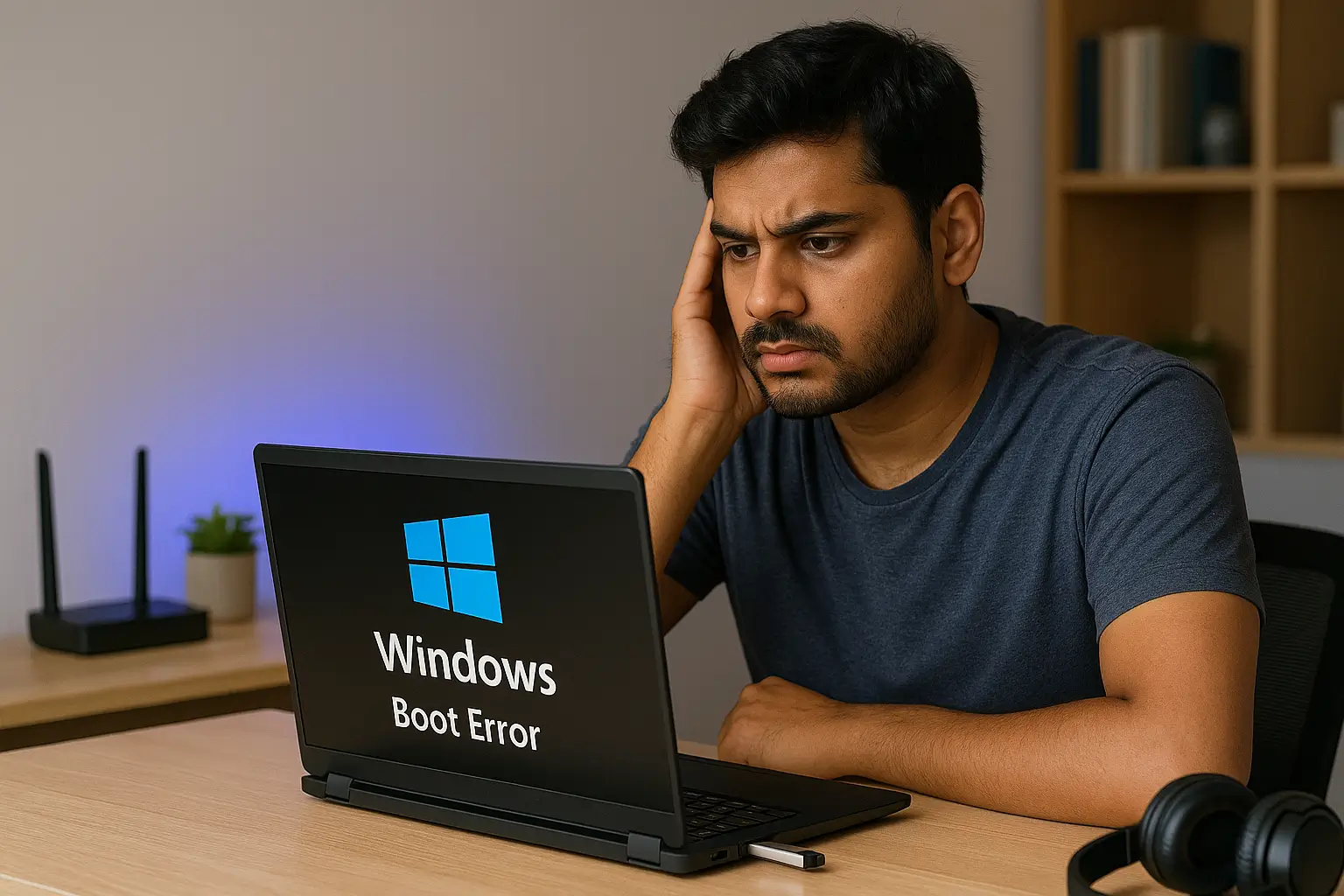Table of Contents:
Introduction
In today’s digital world, PC cybersecurity protection has become more crucial than ever. With the increasing number of cyber threats targeting individuals and businesses, especially in India, understanding how to safeguard your system from these threats is essential for maintaining personal and professional data integrity. Here are some practical tips for effective cybersecurity protection for your PC
1. Install Reliable Antivirus Software
The first line of defense against cyber threats is installing trusted antivirus software. In India, many reputable options are available, such as Quick Heal, Norton, and Kaspersky. These antivirus programs regularly scan your system for malicious software and can help prevent threats before they cause damage.
- Pro Tip: Set your antivirus to update automatically and run scheduled scans at least once a week to detect potential issues early.
2. Keep Your Operating System and Software Updated
Cybercriminals often exploit vulnerabilities in outdated operating systems and software. Regularly updating your PC’s operating system (such as Windows or Linux) and all installed applications ensures that security patches are applied, reducing the risk of cyber attacks.
- Pro Tip: Enable automatic updates to avoid missing critical patches.
3. Use Strong and Unique Passwords
Weak passwords are a gateway for hackers. Creating strong, unique passwords for your PC and all online accounts is essential for protecting your data. Use a combination of letters, numbers, and special characters to make passwords difficult to guess.
- Pro Tip: Consider using a password manager like LastPass or 1Password to store and generate strong passwords.
4. Enable Two-Factor Authentication (2FA)
Two-Factor Authentication adds an extra layer of security by requiring two forms of verification before granting access. Many Indian banking apps, email services, and social media platforms now support 2FA. Enable this feature on all important accounts, including your PC login.
- Pro Tip: Use authentication apps like Google Authenticator or Microsoft Authenticator for stronger protection compared to SMS-based 2FA.
5. Be Wary of Phishing Scams
Phishing is one of the most common methods hackers use to steal your personal data. Be cautious of emails or messages asking for personal information, especially if they seem urgent or too good to be true.
- Pro Tip: Always verify the sender’s email address and avoid clicking on links from unknown sources. Consider using anti-phishing tools like Avast Online Security or Bitdefender TrafficLight.
6. Use a Secure Wi-Fi Connection
Unsecured Wi-Fi networks, especially public ones, are prime targets for cybercriminals. Always use a secure, password-protected Wi-Fi connection for your PC. Additionally, consider using a Virtual Private Network (VPN) to encrypt your data, especially when accessing sensitive information online.
- Pro Tip: For Indian users, NordVPN and ExpressVPN offer reliable VPN services that work well with local internet connections.
7. Enable a Firewall
A firewall is a critical security tool that monitors incoming and outgoing traffic on your PC and blocks potentially harmful connections. Windows and macOS come with built-in firewalls, but it’s essential to ensure they are enabled and configured correctly.
- Pro Tip: Consider using additional firewall software like ZoneAlarm or Comodo for more robust protection.
8. Backup Your Data Regularly
Even with the best cybersecurity practices, there’s still a chance your PC could be compromised. Regularly backing up your important files ensures that even if you fall victim to ransomware or other data loss threats, your data will remain safe.
- Pro Tip: Use both local (external hard drives) and cloud-based backup solutions like Google Drive or OneDrive for complete security.
9. Use Encryption for Sensitive Data
Encrypting sensitive files is another essential practice for PC cybersecurity protection. This makes the data unreadable to unauthorized users. Many operating systems offer built-in encryption tools, such as BitLocker on Windows or FileVault on macOS.
- Pro Tip: For additional encryption tools, consider using VeraCrypt or AxCrypt to secure specific files or folders effectively.
10. Educate Yourself About Cybersecurity Best Practices
Staying informed about the latest cybersecurity threats and solutions is critical for protecting your PC. Follow trusted tech blogs and websites, and subscribe to cybersecurity news updates to stay up-to-date on new threats and security techniques.
- Pro Tip: Follow Indian cybersecurity resources like CERT-IN (Indian Computer Emergency Response Team) for localized updates on threats targeting India.
Conclusion
Protecting your PC from cyber threats requires consistent effort and awareness. By following these essential cybersecurity tips, especially tailored for Indian users, you can significantly reduce the risk of becoming a victim of cybercrime. Stay safe, stay secure, and keep your PC protected from the ever-evolving world of cyber threats.
FAQs
Q1: How often should I update my antivirus software?
You should update your antivirus software whenever an update is available to ensure the latest threat definitions are applied. Most antivirus programs offer automatic updates, which should be enabled for best protection.
Q2: Can free antivirus software provide enough protection?
While free antivirus programs offer basic protection, they may lack advanced features like real-time protection or ransomware defense. Investing in premium antivirus software is advisable for better security.
Q3: Is using a VPN necessary in India?
Yes, using a VPN is highly recommended in India, especially if you frequently connect to public Wi-Fi or want to ensure privacy while browsing. VPNs help encrypt your data, making it difficult for hackers to intercept.